
Reviewing Hangouts on Air
A few weeks ago, I experimented with Google Hangouts on Air (HOA). HOA is a video chat that is broadcast live and automatically recorded and posted to your Youtube account/channel.
I invited people from this email list to join in and be interviewed and two people took me up on the opportunity! As with all technology, it’s a good idea to test it before you do the ‘live’ one and we did. Stevanne Auerbach (aka Dr. Toy) volunteered both to participate and to some testing ahead of time. Our first attempt didn’t go too well! We were both familiar with regular Google Hangouts and HOA is fairly different. I did some more testing on my own with two computers running on different accounts and came up with this 5 Step little cheat sheet to help us for test #2 and for Rebecah Freeling who joined us for the live event. (If you don’t think you’ll ever do a HOA, skip to past these 5 steps!)
Step 1:
I NEED TO INVITE YOU TO THE LIVE HANGOUT.
Step 2:
You’ll get a notification (sometimes it turns red, sometimes not) Here’s the screen shot for that. CLICK ON THE JOIN A VIDEO CALL (not the Invited you to one).
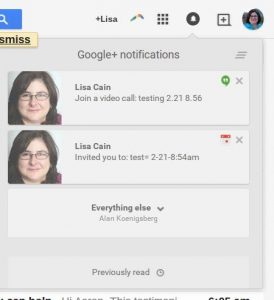
Step 3:
After you click on that, you’ll get the next pop-up (still on your gmail page). I had to scroll down (with the scroller in that section -not the main page scroller) to find the Join Hangout Button.
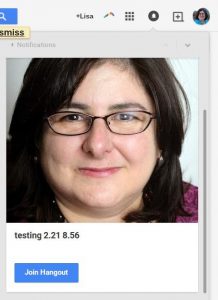
Step 4:
Click on the checkbox to accept the terms/conditions (see the arrow).

Step 5: I was in the hangout on air after that point!
Fortunately, this seems to have helped us all out quite a bit. And, on February 23rd, our live hangout on air happened. You can watch the video here. Thanks Stevanne and Rebecah. It was great to learn more about your businesses!
